
Keyboard cover




Keyboard cover
Screen protector
Screen protector
Stealth drive
Stealth drive
Repair parts
Repair parts
How to buy

Add to cart

Checkout

Payment

wait for parcel
click on the 'add to cart' button of the item you are interested with

A pop up window will appear, you may select your Macbook model, Color, Quantity
then click on ' Add to Cart '

After clicking the button, a small window cart will slide out from the right side immediately, click on the
' View Cart ' button.

After being directed to the Cart page, you may double check the item & selection, also add a note to us
if you have any special remark, such as side items color (keyboard cover & dust plug).
click on ' Checkout ' button to proceed.

On the checkout page, you may now fill in the shipping details, payment details and place order.
5
Fill in the shipping details as shown below, and then click on ' Continue ' button.
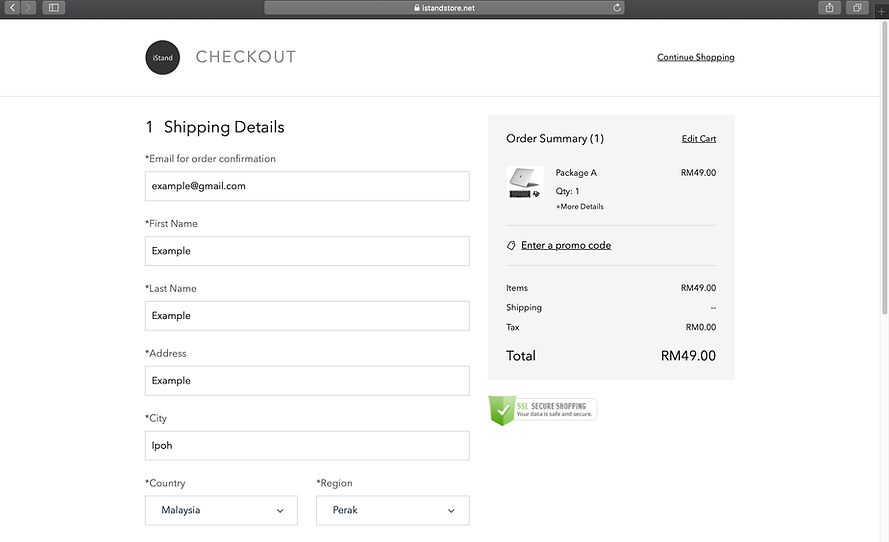
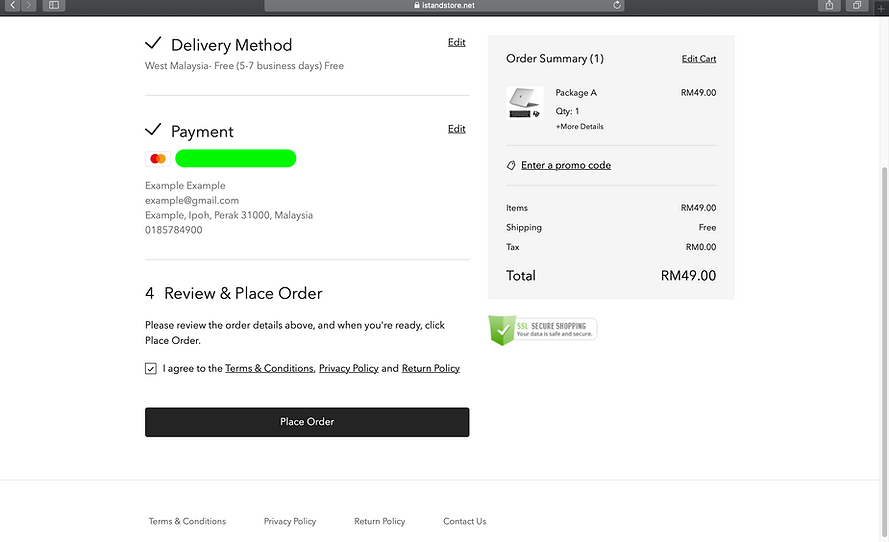
After you've placed the order, an order confirmation email will be sent to your mail box immediately.
Once it is shipped, there will be another shipping confirmation email which consist of
tracking details to be sent to you.

The completion of your order, you may now sit back and wait for your parcel to be delivered
to your doorstep 😊
.jpg)





